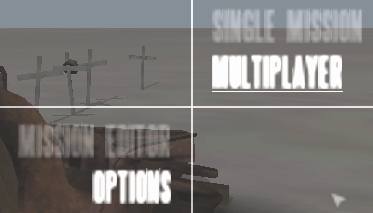
If text on OFP's menus or mission briefing screens or if certain objects in OFP look blurred to you, check your graphics adapter's Direct3D mipmap setting. The mipmap level of detail should be set to the best image quality possible.
You can usually find the mipmap level of detail setting somewhere under the ADVANCED settings of your Windows display properties.
As an example, here's what OFP's main menu can look like with a graphics adapter's mipmap settings set to minimum:
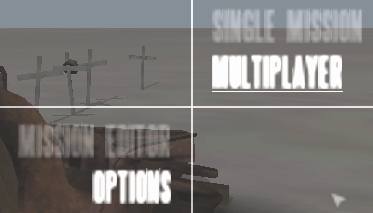
(With thanks to OFP Player ALDEGA for the pic)