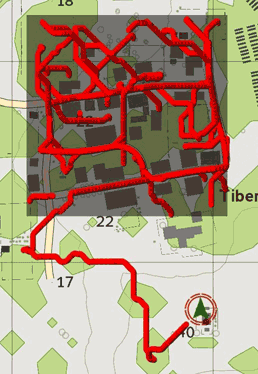One AI unit (which will be cloned into random positions a few times), the player, and the area marker.
The red paths indicate the AI movement.
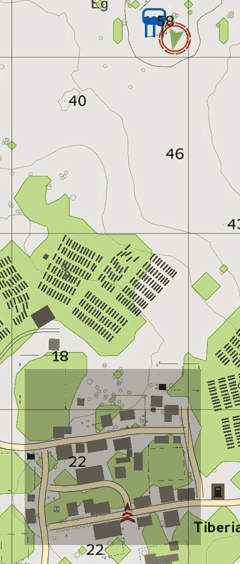
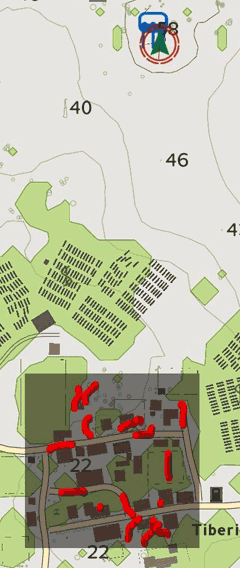
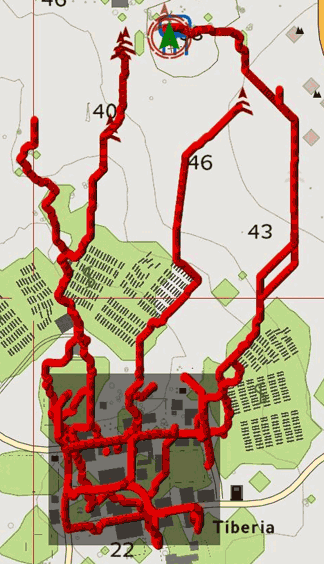
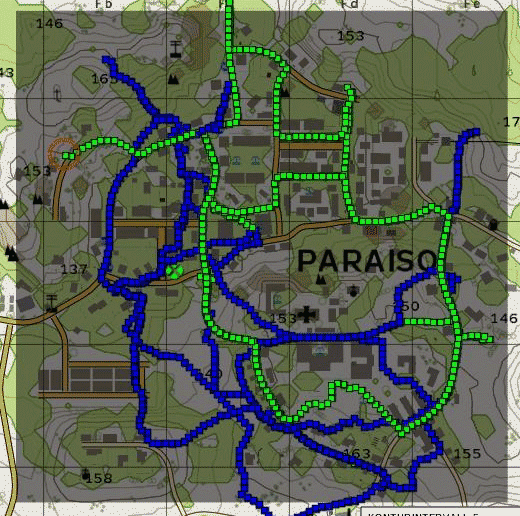
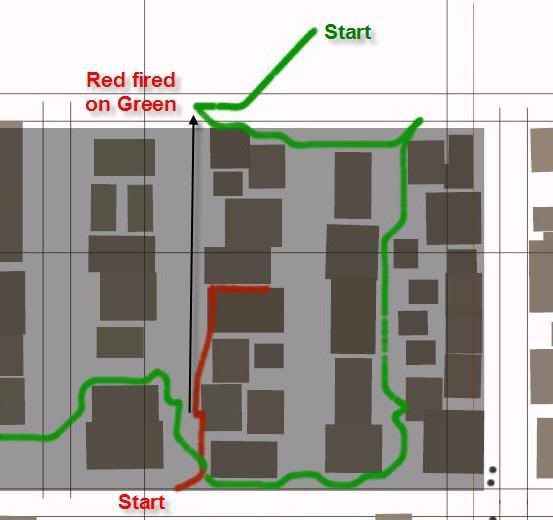
| Setup in Editor One AI unit (which will be cloned into random positions a few times), the player, and the area marker. |
In-game, after about a minute. The red paths indicate the AI movement. |
Player is a sniper in the North. After firing at the AI for a few times, he is then approached via various flanking paths. |
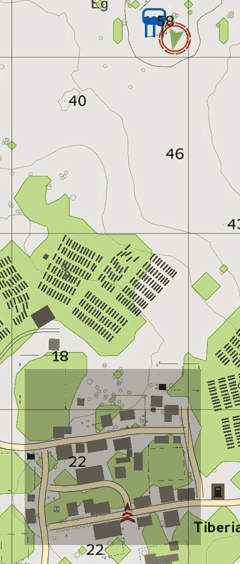 |
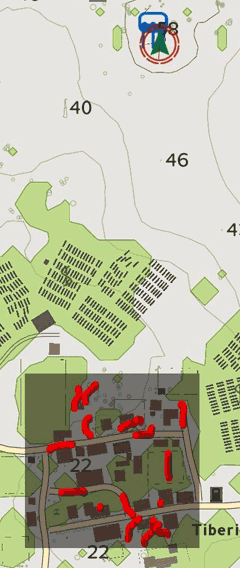 |
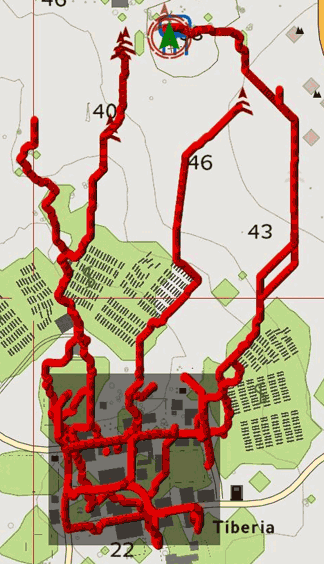 |